I. Installation and Startup of AirtestIDE¶
1.Official Download Website¶
Please visit here to download AirtestIDE in the official website.
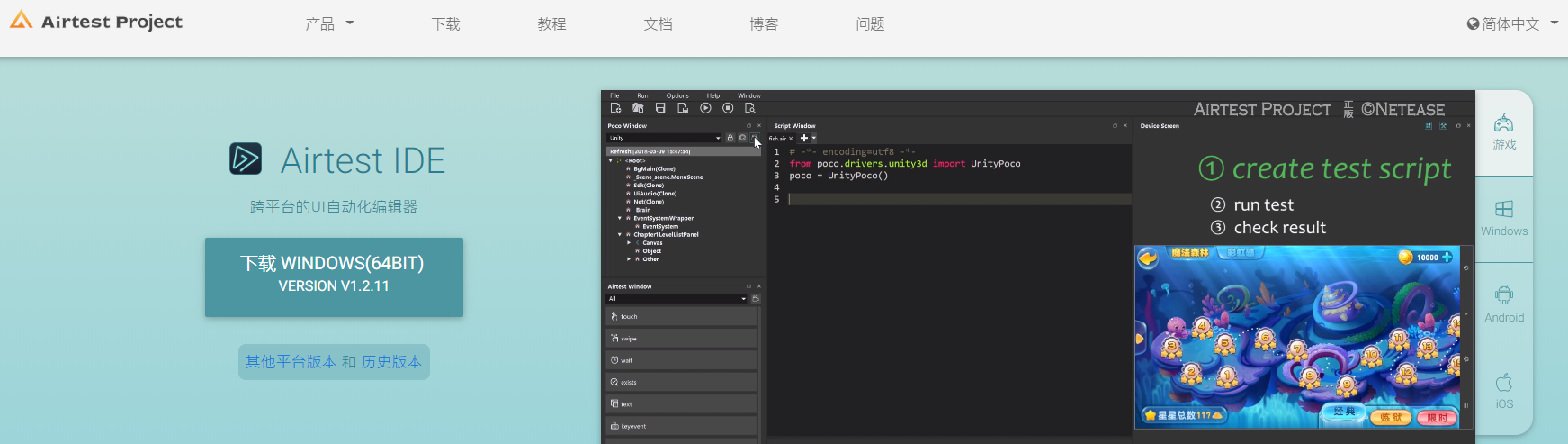
(Please download AirtestIDE from the official website rather than other websites.)
2.System Requirements for AirtestIDE¶
1) Windows¶
- Microsoft Windows 7/8/10 (64bit / 32bit)
- Python 2.7 or higher
2) MacOS¶
- MacOS 10.12.1 or higher
- Python 2.7 or higher
3) Ubuntu¶
- Ubuntu 16.04 64bit
- Python 2.7 or higher
If AirtestIDE crashes when launched, please first check if the system version is within the supported range. Mac system versions below 10.12.1 cannot run it. And for Windows, try updating the graphics card driver and then retry.
3.Download and Installation for Windows Users¶
- According to whether the system is a 32-bit or 64-bit version, download the corresponding zip package from the official website. After unzipping it, you will get the AirtestIDE folder.
- Double-click AirtestIDE/AirtestIDE.exe to start.
- On some machines, graphics card compatibility issues may cause failure in starting the IDE or editing in the script editor window. To cope with this, we have added a compatibility mode to the IDE version 1.2.3 and higher. After selecting a compatibility mode and restarting the IDE, it will default to starting in this mode in the future. For more information, please refer to the section on startup mode.
![]()
(Startup icon)
4.Download and Installation for MacOS Users¶
- After downloading AirtestIDE.dmg, double click to unzip it, then drag AirtestIDE.app into the Applications folder to complete the installation.
- There may be a crash issue during the first startup, but it will work properly after restarting.
- If there is a crash or abnormal issue during use, you can use the command line terminal to open the application:
- Open the terminal and enter "$ cd /Applications" to enter the Applications folder.
- Run the command "$ ./AirtestIDE.app/Contents/MacOS/AirtestIDE" to open AirtestIDE.
- If there is a crash or error, the corresponding error log will be displayed in the terminal. Please provide feedback on Github.
- If MacOS prompts that the application is from an unidentified developer and prevents it from opening, you can refer to the help document on Apple's official website:
- In Finder on Mac, go to the Applications folder and find the application you want to open, such as AirtestIDE.app.
- Hold the Control key and click on the application icon, then select "Open" from the shortcut menu.
5.Download and Installation for Ubuntu Users¶
Currently, only some old versions of AirtestIDE (1.2.3 and lower) support the Ubuntu system, and only support Ubuntu version 16.04. These versions do not load plugins. Therefore, we strongly recommend that Linux users try to use Windows or MacOS to write scripts and install the Python environment on Linux to run scripts from the command line.
6.Common Issues with Installation and Startup¶
See the next article for more information on AirtestIDE crashes and errors.